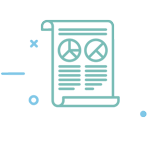A common question in cloud software RFPs is how end-user support is handled. For some vendors, support is outsourced to a third-party vendor/call center. Other vendors handle it with their in-house customer support team. A third option is for the customer’s internal team to offer direct support to their teams.
Vendors’ approach to this can differ significantly based on a wide variety of factors, so organizations should carefully consider what their use case will be before deciding which approach will best suit them. Does the additional cost of an end-user support contract deliver enough value, or is it an expense which can easily be avoided? If you are considering upgrading your expense management software – or any other enterprise software solutions for that matter – here are some factors that you should consider:
Who will use the software within the organization (and how often)?
There can be a vast difference in the use cases for enterprise software applications, which typically fall into three categories. At the top end are highly complex, function-specific solutions which are used daily, but only by a tiny subset of an organization. An example of this could be financial treasury management software. The application will likely be running constantly, but is only used by a very small subset of an organization – maybe just 20-30 people in a multi-thousand-employee global organization. Therefore, these users will typically have deep knowledge of the software, and will be able to troubleshoot most issues on their own. As a result, any problem that they cannot fix themselves will likely be something that requires specialist help from the software vendor to resolve.
On the other end of the spectrum is an app that’s used across the organization on a daily basis. A prime example of this would be a corporate Gmail solution. It’s so ubiquitous that everybody is adept at using it, and that vast majority of questions can easily be answered by a simple online search. There really isn’t any need for either direct end-user support from the vendor or the in-house team.
In the middle are solutions such as expense management software. They are used across the enterprise, and while some frequent travelers submit expenses weekly, many only need to be reimbursed for purchases a handful of times each year. As a result, many of the end-user questions come from the most infrequent users, and often focus on straightforward functionality “can you remind me how to?” type questions. These can usually easily be answered by power users within the organization with a quick phone call or email. With this in mind, it may not be worth the expense to pay for the vendor to provide end-user support. A further help here can be the availability of an in-app assistant that can walk users through key areas of the solution, such as how to create an expense report. Think Microsoft’s Clippy from the late 90s, but much more helpful (and not as annoying!). Or an inline help file like Chrome River Navigator is a great option when users need a quick refresher.
How complex is the software to use?
A second factor which is very relevant for cross-organizational software such as expense management is the UI and the overall UX that the solution offers. How easy (or difficult) is the system to use, even for infrequent users? Does it require a lengthy training session from dedicated instructors before employees can use it, or can training be easily provided within the user’s department? A highly-sophisticated solution may serve the overall company’s needs, but if it’s difficult to learn, unintuitive and easy for users to forget, it can be a huge drain on resources, and also frustrating for the end-users.
Related: Why UX Is a Critical Factor for Successful Software Deployment
The most cost- and time-effective approach for end-user training is for a small number of individuals to receive training from the vendor at the outset. These groups will, in turn, cascade training down to power-users within each team or department, who will then teach the end-users to use the solution. Using this approach to train users means that it can be done rapidly across multiple locations without incurring huge consulting costs from the vendor.
What type of end-user queries are most likely to come up?
One thing that we’ve discovered by talking to our customers is that many of their end users’ questions are process-based, not technology-based. In other words, they are related to areas such as the organization’s expense policy, a delay in approvals, why their reimbursement hasn’t yet been deposited. These types of questions can only be answered by an employee within the customer organization – as good as our customer support team is, even they don’t know why an expense report hasn’t been approved!
The second-most common type of query that they receive is the “how-to” question. In our experience, these can usually be answered easily and quickly by the customer’s Chrome River administrators, as they are often specific to an individual organization’s configuration. Often these types of questions can also by power-users within their own department.
In fact, support questions based on issues within the software itself are a distant third. One of the key reasons for this is that Chrome River uses the same code base across all customers. While all customers configure their “version” of Chrome River to their exact needs, the underlying software code is identical across all customers. As a result, any issue within the overall application is usually reported, identified and resolved by our in-house support team far before the vast majority of end-users have even noticed it.
Conclusion
While a vendor that provides support for end-users may sound like an enticing proposition, companies should carefully consider the pros and cons before opting to use their services. They can add a significant amount to the subscription cost of the software, and can also be in the situation where many of the queries they receive need to be referred to the in-house team. In addition, forcing end-users to refer to external resources for even the most basic support queries can also lead to a lack of buy-in of the product.
Vendors like Chrome River, who provide round-the-clock, multi-lingual phone and email support to solution administrators, can ensure that any system-based issues can be easily and rapidly addressed, without the significant financial burden of an expensive end-user support contract. And our customers agree. Our technical support department carries a 97% satisfaction rating - and consistently outranks Concur and Coupa for building customer relationships.
Search
Subscribe
Latest Posts
- Driving AP Success With Automation Part 3: How to Save Time and Money While Increasing Compliance
- Driving AP Success With Automation Part 2: How to Create More Efficient Processes With AP Automation
- VAT IT Partners With Emburse to Help Companies Save 27% on Expenses
- Driving Success With Automation Part 1: 4 Common AP Management Bottlenecks
- The Future of Finance: 5 Predictions For Digital Transformation in 2022 And Beyond
Posts by Category
Our choice of Chrome River EXPENSE was made in part due to the very user-friendly interface, easy configurability, and the clear commitment to impactful customer service – all aspects in which Chrome River was the clear winner. While Chrome River is not as large as some of the other vendors we considered, we found that to be a benefit and our due diligence showed that it could support us as well as any large players in the space, along with a personalized level of customer care.
We are excited to be able to enforce much more stringent compliance to our expense guidelines and significantly enhance our expense reporting and analytics. By automating these processes, we will be able to free up AP time formerly spent on manual administrative tasks, and enhance the role by being much more strategic.